At its partner-focused Inspire 2020 event, Microsoft announced a dizzying array of new features that will be coming to Microsoft 365, its productivity cloud suite for home, business, and the enterprise. Here are all the big changes coming to its enterprise solutions.
Microsoft Lists
The Microsoft Lists app, a new workflow organization tool, will begin rolling out to Microsoft 365 in July 2020. It will also come to Microsoft Teams as an app in August 2020.
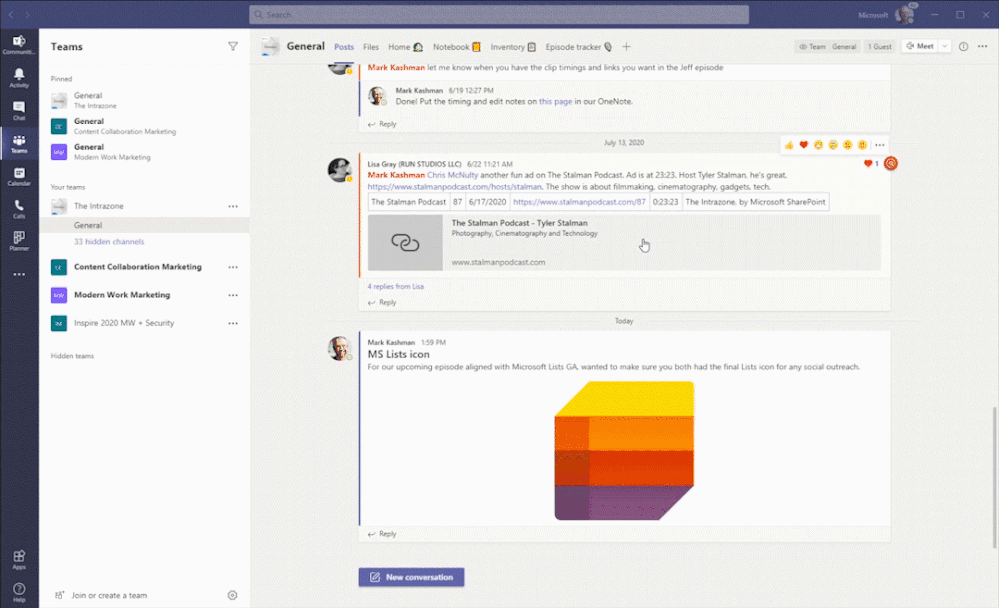
Microsoft Lists, which was announced at its Build event in 2020, is an evolution to SharePoint Lists. It allows organizations to keep track of a massive amount of issues, routines, contact, and inventories through customizable views. Users can select from pre-made templates to hit the ground running, or create custom templates with their own sorting rules and views. Members of the same organization can chat and collaborate on list items. Most importantly, Lists can b integrated with Power Platforms to build custom apps and automation.
Unlike Microsoft To-Do and Planner, Microsoft Lists is designed to manage a process and workflow. It can not only handle tasks, but also track inventory, assets, manage life cycles, trace ownership and so on.
In addition to a web portal and an App for Teams, Microsoft Lists will also come to iOS later this year.
Microsoft Univeral Print goes into public preview
Announced in March 2020, Microsoft Universal Print lets users schedule print jobs to an authorized printer remotely. The feature, which has been piloted by 2,500 customers, has now entered public preview.
Microsoft Universal Print enables central remote printer management as well. It eliminates the need to manually install printer drivers, track printer status outside of the current working location, and ensure the printers operate in a zero-trust environment.
The public preview will begin with Microsoft 365 E5 and A5 tenants, followed by Microsoft 365 E3 and A3 subscriptions, then to Windows 10 E3, A3, and E5 only subscribers, and finally to Microsoft 365 Business Premium and Microsoft 365 Firstline F3 customers.
New Yammer is now widely available
Although Microsoft has been heavily investing in Teams, the company is still doubling down on improving Yammer, the enterprise social media platform. Earlier this year, the company announced a massive Yammer overhaul to improve its experience for frontend and backend users.
The redesign encompasses a massive list of changes including:
- A new feed system
- Better community discovery and pinning
- Profile customizations
- A new publisher for mobile
- Conversation pinning
- An improved event creation tool
- And more…
Moreover, Yammer now supports featured conversations and external guests in communities, which allows anyone to host live events. The external guest feature now brings external communities to Yammer customers in the European Union.
Microsoft 365 Global Admins can now toggle the new Yammer in their admin portals. They can also force the new Yammer for all users with no opt-out option.
New ways to manage Microsoft Teams Rooms devices
Microsoft announced new management features for its Teams Rooms, a centre of room system for facilitating meetings locally and remotely.
In addition to controlling the systems in-house, organizations can now manage their Teams Rooms system with a partner through the Teams Admin Centre or outsource it to a Microsoft or a certified Microsoft partner with Managed Meeting Rooms.
Managed Meeting Rooms is a cloud-based IT service that provides Teams Rooms management by Microsoft Experts. Through outsourcing management completely, it alleviates the burden from the internal organization and reduces the need to hire more staff.
Managed Meeting Rooms is now generally available. Microsoft has also published a new Meeting Room Practice Guide to detail the functions of Microsoft Teams Rooms and Managed Meeting Rooms. Managed Meeting Rooms are included in the new premium tier of Teams Rooms.
Dataflex low-code platform for Teams
The Microsoft Dataflex provides relational database management directly within Microsoft Teams. Built atop of the Microsoft Common Data Service, Dataflex lets users easily create databases, Microsoft Power Apps, and AI chatbots in tandem with Microsoft’s Power Virtual agents–all without switching between different applications. It sports a drag and drop interface for creating conversation flows, as well as a simple interface for database management.

Dataflex, along with Power Apps, Power Automate, and Power Virtual Agent in Teams will be rolled out to public preview in August. It will eventually arrive for select Microsoft 365 and Office 365 users at no extra cost.
Read our previous coverage here.
PowerBI in Teams
Teams has received the new Power BI app to access and view Power BI reports directly within Teams. The app also allows for report sharing and automation.

Microsoft Teams improvements for first-line workers
Microsoft Teams has also been updated with integration and enhancements for first-line use cases like retail, construction, and scheduling improvements.
To free up hands for workers in hazardous environments, Microsoft put Teams in a RealWear head-mounted computer. The new RealWear HMT-1 and HMT-1Z1 head-mounted devices feature video calling, voice commands, and remote assist capabilities for hands-free operation through Microsoft Teams. Communication is established through the head-mounted video camera and microphone. The Teams app for the RealWear HMT-1 series head-mounted wearable computers is now available for public preview.

Microsoft has also launched the Team’s Walkie Talkie app for public preview. With it, company or employee-owned Android phones can act as walkie-talkies over the cloud, reducing the amount of gear an employee must carry. Jabra, Blue Parrott, Klein Electronics, and Samsung are working on creating devices with Native Integration with Teams Walkie Talkie.
Teams will be receiving a new shift scheduling module that allows managers to create shifts faster and better detect schedule conflicts. In addition, the new task publishing feature will allow managers to delegate tasks to specific locations and track their progress through real-time reports.
On the backend, IT admins will gain access to Firstline Worker and Manager policy packages to custom tailor policy assignments for their workforce. A new shift audit log will keep track and search shift activities, including time at clocking in and clocking out.

