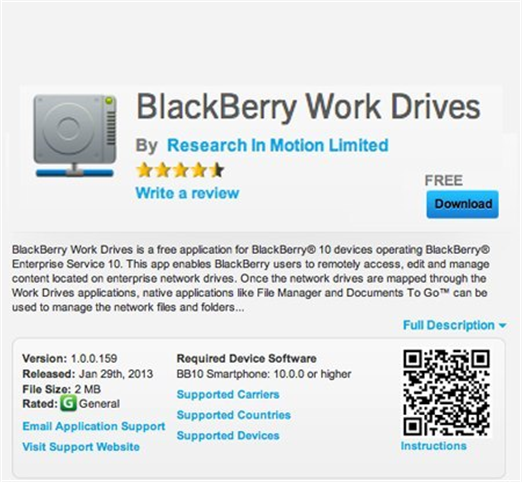 Colour Your WorldColour-code calendar appointments to separate personal for office work. In the Calendar, swipe down from the top bezel to show the menu, select Manage to show/hide calendars and Settings to customize colours.
Colour Your WorldColour-code calendar appointments to separate personal for office work. In the Calendar, swipe down from the top bezel to show the menu, select Manage to show/hide calendars and Settings to customize colours.
 Store Photos CarefullyHandset cameras are increasingly being used by people who don’t want to tote around a pocketcam. But you still need to ensure images snapped for yourself are saved to your Personal profile so they don’t end up on corporate servers.
Store Photos CarefullyHandset cameras are increasingly being used by people who don’t want to tote around a pocketcam. But you still need to ensure images snapped for yourself are saved to your Personal profile so they don’t end up on corporate servers.
 Lock Work OutYou can (temporarily) keep work away by setting a time when the work space will be locked out. From the home screen swipe down from the top to reveal the attached menu, then click the Balance icon on the left side to lock the work space.
Lock Work OutYou can (temporarily) keep work away by setting a time when the work space will be locked out. From the home screen swipe down from the top to reveal the attached menu, then click the Balance icon on the left side to lock the work space.

- Tags
- BlackBerry
Thanks for taking the time to let us know what you think of this article!
We'd love to hear your opinion about this or any other story you read in our publication.
Jim Love, Chief Content Officer, IT World Canada
We'd love to hear your opinion about this or any other story you read in our publication.
Jim Love, Chief Content Officer, IT World Canada
IT World Canada Staffhttp://www.itworldcanada.com/
The online resource for Canadian Information Technology professionals.
Featured Download
ITW in your inbox
Our experienced team of journalists and bloggers bring you engaging in-depth interviews, videos and content targeted to IT professionals and line-of-business executives.
Previous article
Next article