The developer preview period of Microsoft Teams is over. Microsoft Corps. new team collaboration tool is now available globally, adding a potentially new app to consider for your business.
With competitors like Slack, the newly launched Slack for Enterprise, and Workplace by Facebook, the huge install base of Office 365 makes Microsoft Teams an instant competitor in the team collaboration tool space.
Teams is a new addition to the Office 365 portfolio, so if you’re already using Office 365, you can go check it out for no additional cost right now. Features include threaded, persistent chat, open group or private 1:1 chat, Skype for voice and video calls (including Skype for Business integration), the ability to switch between teams, and show your off how funny you can be through the use of emojis, stickers, and the fan-favorite feature, GIFs.
Additionally, Teams includes bot support, and the ability to add “Connectors” for third party apps such as Trello and Google Analytics. Since it is a part of the Office 365 family, it also integrates with other Office 365 apps such as Word, Excel, OneNote, and more. Microsoft is focusing on security as well. Data from Teams is encrypted at rest and in transit, has multi-factor authentication, and is served from Microsoft’s global hyper-scale network.
Thanks to Microsoft, our editorial and IT staff were able to try out Microsoft Teams for the last week. If you’re wondering if you should hop on board the Teams train, check out our thoughts below. Our impressions are split into six categories: what we like, what we didn’t like, bots, connectors, the mobile app, and final thoughts.
What we like
Alex Radu, Staff Writer at IT World Canada: As someone who uses Slack and Workplace by Facebook on the reg, I’m excited to see Microsoft get in on an increasingly important aspect of the workplace. Outside of work, employees, especially us millennials, are expecting the type of communication tools we use every day. With Teams, Microsoft is on the right path, but I’m not sure it’s the go-to collaboration platform it wants to be.
Brian Jackson, Editorial Director at IT World Canada: I was impressed by Teams video conferencing capability. In place of our daily editorial huddle that we usually do in-person, we held the meeting on Teams. This allowed a person working from home on this day to join in, although Eric Emin was relegated to text chat because he didn’t have a video conference set up ready to go. Still, for a chat involving five people on video conference in real-time, it was a high-quality experience with little lag. The option to share a users’ desktop is obvious, but the way it’s done with your colleague’s chat windows lining the bottom of the screen feels just right.
Mandy Kovacs, Staff Writer at IT World Canada: Microsoft Teams is a great well-rounded collaboration platform that can be seamlessly integrated into everyday business life with relative ease. For companies that rely on Microsoft Office products in their day-to-day work, or those that require lots of back-and-forth communication to function, Teams can really help streamline those processes.

Mat Pancha, IT Director at IT World Canada: I can see a place for teams in larger enterprises. It’s light years ahead of Yammer, and could definitely replace Slack in an organization.
Paolo Del Nibletto, Editor at Computer Dealer News: Microsoft Teams is a great tool for collaborating within a small group. Microsoft has created a hub of sorts for groups of four to five people who are working remotely to get together to share ideas. A key factor for Microsoft Teams is that it works inside of the Office 365 productivity suite. So if you are working on a PowerPoint slideshow and your creative is from a teammate you can work on it simultaneously. You can gain access to OneNote or Skype for Business. I can see Microsoft Teams increasing the speed of productivity for small teams.
Wolston Lobo, Content Marketing Officer at IT World Canada: I think Microsoft Teams is a good tool for collaboration among similar and even cross functional groups. You can do all the usual things such as chat, video calls, schedule meetings and upload files. It even supports GIFs! Two things that I think differentiates it from other similar collaboration tools is the introduction of useful bots and connectors. I think the tool will become even more useful as they get bots which make work life easier.
What we didn’t like
Brian Jackson: What’s needed to improve the experience is more configuration options. Especially with a complex analytics program like Google Analytics, there’s many potential useful options you could serve up to the channel. For example, how about a notification every time a story hits a certain threshold of page views, so we know it’s a hot topic? But all you can do is turn on the tap and see the default flood of data posted to the channel – some of which is relevant to our work, and some of which is not. If Teams wants to take the place of the email inbox as our command centre for doing work – and there’s lots of good reasons why it should – honing these configurations to be even more useful will be a big motivator for users.
Eric Emin Wood, Editor at ITBusiness.ca: When Microsoft asked what I hoped to get out of Teams, I said I wanted to know what it did differently from the competition. After a week of use I don’t think I ever received an answer to my question. To be fair, I’m not sure ITWC, or its editorial team, is the ideal testing ground for Microsoft Teams to begin with. Out of a relatively small company of 40 or so employees, I regularly work with five, and chat with another six. To make sure everyone knows what they’re working on, the editorial team meets for 15 minutes every morning. To ensure projects don’t overlap, we post them on Trello. If I have a question for [editorial director] Brian [Jackson] or one of our staff writers, I’ll go to their desks, or call if I’m working remotely. And since I’m on Gmail anyway, if I want to plan lunch with my coworkers or ask how their day is going, I’ll use Gchat.
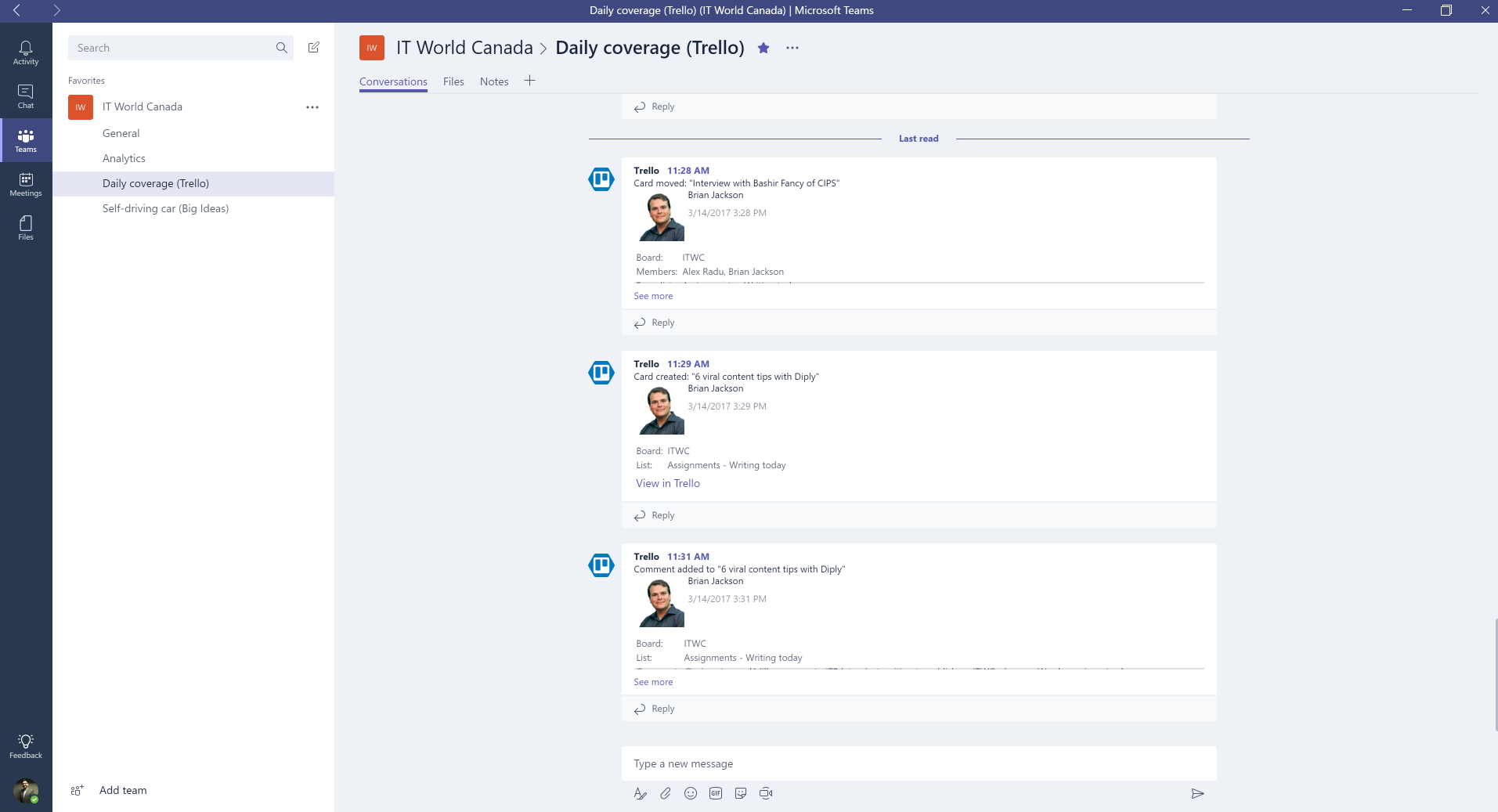
Mandy Kovacs: I found it inconvenient and strangely out of character that it could not be accessed from the same home menu as the rest of the Microsoft Office suite. From what I experienced, to access the web version, it’s a different portal address.
Mat Pancha: Having used Google Enterprise and now Workplace by Facebook, Teams didn’t solve any of the problems that I had with those experiences. I was hoping to see Teams automatically integrate with my desktop Office apps, but did not see that happen. A feature like that could really differentiate teams above the rest.
Mudeeha Yousaf, Marketing Writer and Community Manager at IT World Canada: I found myself asking “what’s the difference between Teams and Slack or Yammer or Facebook for Work?” all too often, and perhaps more knowledgeable IT folk will disagree, but many may not. Though I appreciate a platform that tackles the challenge of receiving a high-volume of communication and instead of hopping from tool to tool using a single system to do your bidding – this can only be achieved when it is the only platform and not an addition to platforms already integrated. I found myself overwhelmed flipping through the different platforms our team is using and having to navigate yet another one, and this provided no added benefit to my work day. This could be the platform to displace email, but adoption could be a make or break issue.
Bots
Alex Radu: With less time in the market comes less third party support. The bots currently available are minimal and lackluster. The basic bots like Polly, to poll your team, are available, but that’s about it. Slack has a robust selection already in the bank, and at launch, Microsoft can’t say the same.
Mat Pancha: The bot support is nice, but ultimately it’s just a gimmick. The help bot has potential, but never gave me any answers that helped, so I always reverted to Google Searches.
Wolston Lobo: Two things that I think differentiates it from other similar collaboration tools is the introduction of useful bots and connectors. I think the tool will become even more useful as they get bots which make work life easier.
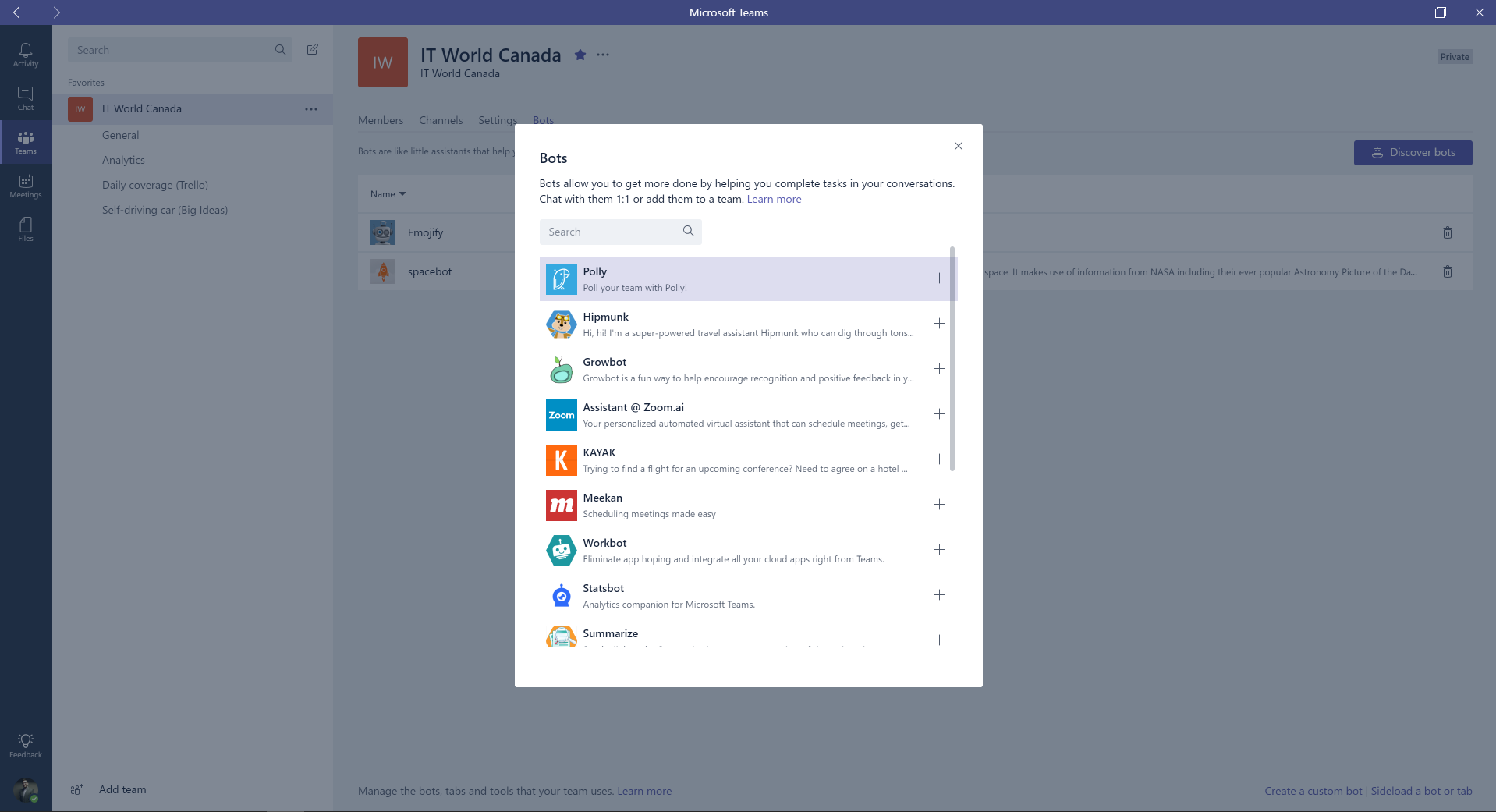
Connectors
Alex Radu: As for Connectors, this will eventually be a wonderful productivity tool, but for now it’s just an additional feature that doesn’t add to the experience. We integrated a few connectors, and they did not add anything to the Teams experience. At least, not in our small team.
Brian Jackson: I think the most powerful feature of Teams is the Connectors. Just as Slack became an indispensable productivity tool for many because of its ability to tie in to every other application that people use to get work done, Teams also comes ready to connect to a myriad of apps. I experimented with the Trello Connector and the Google Analytics Connector and appreciated the notification style updates that were fed into the channel. The updates start coming instantly after you complete the authorization process, and contain lots of useful details too. Often, people can keep up to speed just by reading the updates within Teams, but it only takes a mouse click to dig deeper or interact with the app as needed.
Eric Emin Wood: The platform smoothly integrated Trello, but it’s no easier than actually visiting Trello.
Mat Pancha: I liked that you could add support to apps like Trello and Google Analytics, but would like to see more customization. For example, let me select my metrics in Google Analytics, and go a little more in-depth.
Mobile app
Alex Radu: In the developer preview period, Teams was best used on the desktop app. To video conference, you couldn’t do that from the web app or the mobile app, and features were missing on iOS devices. I found the Mobile App to ultimately just be a place to answer messages on the go, which is fine, but if you’re out of the office and need to join a video conference, you’re out of luck.
Mandy Kovacs: Microsoft Teams’ mobile app is not nearly as streamlined as its web-based sibling. The app felt clunky, users could not swipe side to side to get out of conversations, and if you have an iPhone, beware: gifs and emoticons do not work with iOS, which was incredibly disappointing for someone that communicates 90 per cent of the time only in images.
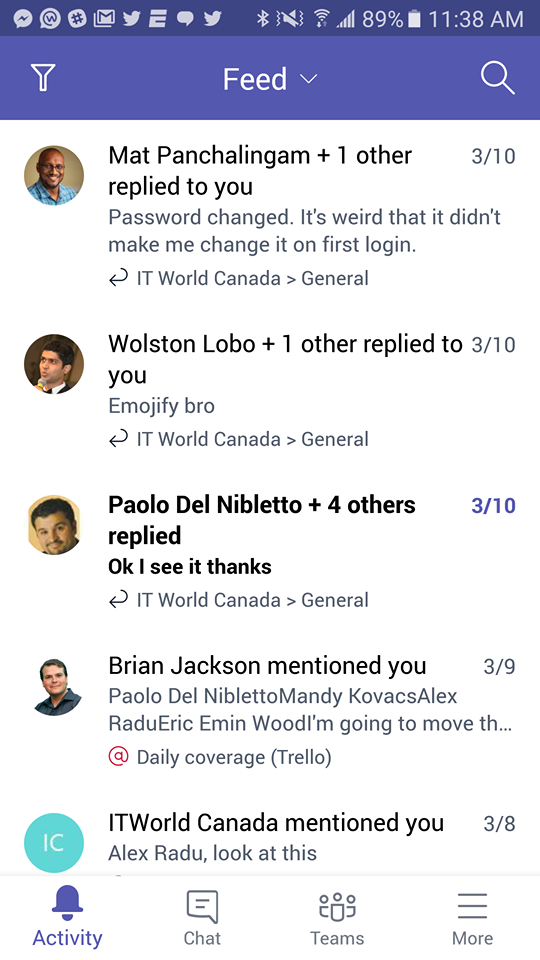
Final thoughts
Alex Radu: What I see from Microsoft Teams is promise. Microsoft is behind the pack when it comes to these collaboration tools, but there is no doubt in my mind that after a few months out in the open, Teams can become as successful, if not even more so, than Slack. Once these features become more well-rounded, Teams is going to be a force to be reckoned with. Plus, if you already pay for Office 365 you’ll be getting Teams automatically. So if you haven’t already gotten into this space with Slack or Workplace by Facebook, there is no excuse now! Embrace it!
Eric Emin Wood: Recently ITWC rolled out Workplace by Facebook, which has given us an excellent platform for company announcements, but it’s just not as convenient as Gchat – and I’m no more likely to approach Brian or our writers with a work-related problem, or ask my work friends about their weekend, on Workplace than I am on Gchat, which leaves Teams running a distant third.
Mandy Kovacs: While I enjoyed my time using Microsoft Teams, I was also acutely aware that there are many, and I mean MANY, other platforms that exist to do the same job that, in my opinion, also work better, at least on mobile devices. Slack has gifs for iPhone users, Facebook for Work chat is more user-friendly, etc. They may not integrate as well into established products like Microsoft Office, but that’s also not the only recipe for success.
Mat Pancha: I may have enjoyed it better if I didn’t already have experiences with other platforms.
Mudeeha Yousaf: I found Teams to be an all-encompassing platform with great potential for efficient cross-organizational communication, but for companies of a certain size. It can be a little tedious (at least in the beginning stages) for a smaller office like ours to use the platform for IM and meetings, when Skype and other messaging platforms that people are more familiar with (i.e. Slack) can do the job at a similar pace.
Paolo Del Nibletto: Sharing documents can be viewed and updated by the group with ease. Everyone is on the same page through Microsoft Teams. This tools is better than a simple chat app as you can see your teammates and communicate with them as if they are in a boardroom.
Wolston Lobo: I don’t see anything else that differentiates it from other collaboration tools out there. Having said that, it is a great tool if you wish to stay in the Microsoft 365 environment since it has that familiar look and feel to it.
