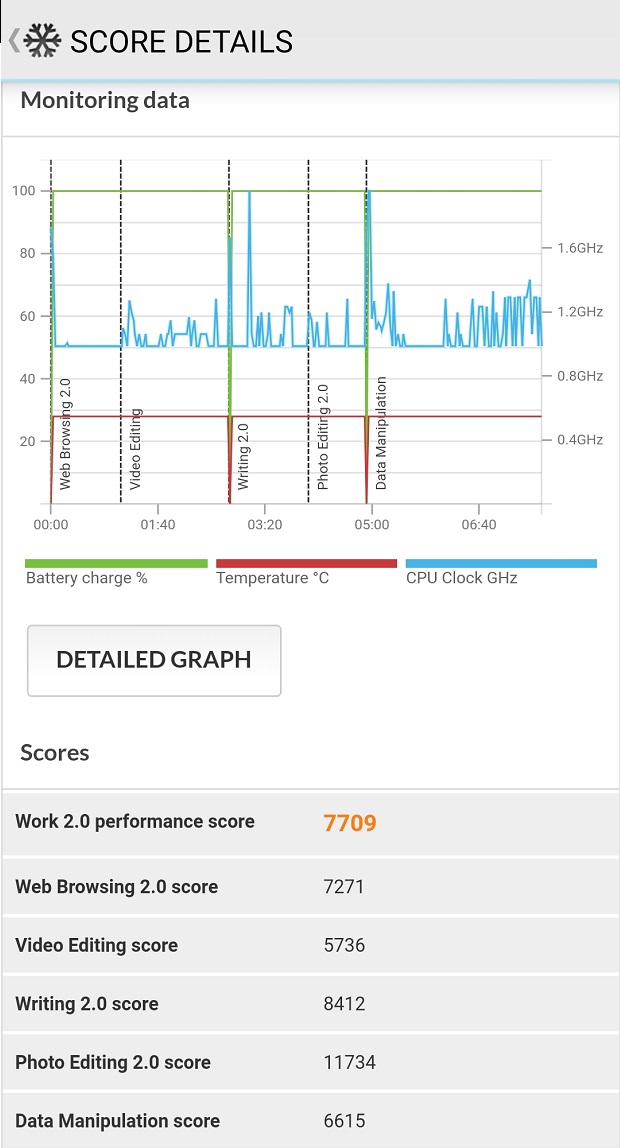| Touting brilliant cameras, robust software, solid performance, and a battery that can last for days, all aspects of the Huawei Mate 20 Pro have received meticulous attention. Encased in a beautiful glass body topped with a stunning display, Huawei’s latest flagship is a winner Android phone. If you can afford it, buy it. This is one device you should splurge on. | |
Pros:
|
Cons:
|
Huawei has been under scrutiny for privacy concerns over the past few months. So much so, that the U.S. has banned all government personnel from using Huawei phones. The political pressure caused many U.S. carriers to abandon the Huawei brand. In response, Huawei has decided that it won’t be shipping its new flagship Mate 20 Pro to the U.S market.

Canada, on the other hand, is more than happy to accommodate another high-end phone and will see the debut of Huawei’s Mate series in the country with this device as the vanguard. The Huawei Mate 20 Pro will be available on Nov. 8 through most Canadian carriers including Bell Mobility, Fido, Koodo, Rogers, SaskTel, Telus, Videoton, and Virgin Mobile. Certain carriers are also offering a Huawei Android tablet or Huawei smartwatch with the purchase.
| Name | Huawei Mate 20 | Huawei Mate 20 Pro |
|---|---|---|
| Chipset | HiSilicon Kirin 980 | |
| RAM | 4GB / 6GB | 6GB |
| Display | 6.53″ 2,240 x 1,080p HDR IPS | 6.39″ 3,120 x 1,440p HDR OLED |
| Storage | 128GB | 128GB / 256GB |
| Camera (Rear) | 12MP f/1.8 wide angle lens, 16MP f2.2 ultra wide angle lens, 8MP f/2.4 telephoto lens | 40MP f/1.8 wide angle lens, 20MP f2.2 ultra wide angle lens, 8MP f/2.4 telephoto lens |
| Camera (Front) | 24MP f/2.0 | |
| Battery | 4,000 mAh | 4,200 mAh |
| Durability | IP53 | IP68 |
| Audio | Stereo speakers | |
| Ports | USB-C | |
| OS | EMUI 9.0 based on Android Pie | |
| Price | Not available in Canada | Starting at $1,199 |
Design
The front of the phone is nearly all screen. Only a slim chin peeks out at base and – you guessed it – a notch occupies the top. This still equates to a screen to body ratio of 86.9 per cent. The glass curves at the edges, trimming the bezel and tapers the sides to make the phone easier to hold.
Protecting the rear is a glossy glass back. It’s mesmerizing, but is also a target for fingerprints. Hold it for five minutes and you could cover it in hand grease. I definitely recommend using a case, preferably a transparent one to preserve its gorgeousness.

Embedded at the top is the triple camera array – the Mate 20 Pro’s strongest selling point. They’re all fully-fledged cameras, too; Huawei switched out the monochrome sensor for a wide angle lens to increase its capability in shooting extra-wide shots.

A pair of speakers drive stereo sound; one firing from the earpiece, and one from the bottom. There’s no speaker grill at the base, instead, the sound shoots out of the USB-C charging port. Audio playback is clear and smooth, but lacks some oomph due to shallow bass.

The dual-sided SIM tray accepts either two nano SIM cards, or a SIM card and a Huawei Nano Memory card. Nano Memory cards are the same size as nano SIM cards. Huawei says its Nano Memory cards can reach 90 MB/s throughput and up to 256 GB capacity.
The Mate 20 Pro is the latest victim to lose the analog headphone jack. Look, just because it’s trendy doesn’t make it right. A dedicated 3.5mm audio jack would enable the phone to support the numerous business devices without wireless connectivity. And who wants to carry adapters around, anyway?
Huawei planted the fingerprint sensor under the screen to enhance the phone’s flush look. It’s accurate, but there’s a slight delay before registering.
Rated for IP68 water and dust resistance, the Mate 20 Pro is unfazed by rain, chip debris, or quick dunks in the pool. I took it with me for some shower karaoke and it emerged unscathed.
Display
The Mate 20 Pro’s 6.39” HDR OLED display boasts a 1,440 x 3,120 resolution. Produced by Samsung, it has the same fantastic colors, contrast, and black levels as the Galaxy phones.
The Mate 20 Pro’s long body blesses it with comfortable one-hand use, but curses it with a weird aspect ratio. At 19.5:9, most videos can’t fill its screens correctly.
Colour intensity can be adjusted using the vivid or natural colour profiles. The natural profile automatically evaluates the lighting environment and adjusts the colour scale accordingly. The vivid option noticeably boosts the saturation, making colour sensitive content appear more lively but it does look a little blown out.
The curved glass sides distort content that moves too close to the edge. In addition, the corners of the screen are round, which can sometimes cut into the controls when playing games. It’s not a dealbreaker, but squared screen corners are better.

The short notch is really only noticeable when viewing videos or playing games in fullscreen mode. Due to the screen’s wide aspect ratio, stretching videos to fullscreen cuts off a significant chunk from the top and bottom.

Huawei, like most phone manufacturers, offers a way to hide the notch by darkening the display on either side – a setting I immediately enabled.
Since the Mate 20 Pro uses an OLED screen, there’s no reason to not turn on Ambient Display, a feature persistently shows time, date, and battery status even when the screen’s off. It works well, but for whatever reason, it doesn’t display the notification badges.
Performance
The Kirin 980 is an important chip for Huawei. As its flagship SoC, the Kirin 980 seeks to surpass the Qualcomm Snapdragon 845 and the Apple Bionic A12. It sports two ARM Cortex-A76 general compute cores, two ARM Cortex-A76 AI cores, four Cortex-A55 low-power cores, and a Mali-G76 GPU.
Benchmarks
Geekbench
The Kirin 980 is off to a good start in Geekbench, pulling 3,278 in the single-core test and 9,746 in the multi-core test. While it’s still surpassed by Apple’s Bionics A12, it certainly trounces the Snapdragon 845.

PC Mark Work 2.0
PC Mark runs the system through a number of real-world use cases including web browsing, photo editing, and managing databases. Its mixed-workloads is excellent for testing the entire system, not just the SoC.
To my surprise, the Mate 20 Pro doesn’t fare well here, scoring only 7,709 overall and lags behind the Google Pixel 3XL in all areas.
3D Mark Slingshot Extreme
While a respectable attempt, the Mali-G76 GPU trails behind the Snapdragon 845’s Adreno 630 GPU. Even as the benchmark was running, the Mate 20 Pro’s frame rate was visibly lower compared to the Google Pixel 3XL.
Data points are useful for objective comparisons, but they don’t tell the full story. The true test is how it operates with everyday use.
Despite its lackluster numbers in PC Mark, the Mate 20 Pro easily churns through day-to-day use like web browsing, emails, social media apps. Even demanding games, which are supposed to be its weakness, didn’t faze the Mate 20 Pro. It delivered a smooth gaming experience without framerate dips in PUBG, Asphalt 9, and Animal Crossing: Pocket Camp.
Camera
The camera has evolved to be an essential component of modern smartphones – and the Mate 20 Pro has four of them; three on the back plus one on the front.
Whereas the most multi-camera setups include a monochrome sensor, Huawei is confident that its improved AI core can adequately handle edge detection and calculate the depth of field.
Monochrome sensors are excellent for capturing detail. To compensate for the lack of thereof, the Mate 20 Pro boasts a 40MP primary sensor. While it’s a logical solution, it comes at the cost of smaller pixels, which are worse at capturing light.
This isn’t an iron rule, however, as both signal processing and sensor design also play major roles in dictating image quality. The Mate 20 Pro uses a slightly larger than average 1/1.7” sensor to allow for slightly larger pixels.
Rear Camera
Primary camera
Despite supporting up to 40MP, its default resolution is set to 10MP. Enabling the higher resolution neuters the ability to zoom. If you want to switch between lenses, you must shoot at the 10MP setting.
Before you cry bloody murder, this isn’t necessarily a bad thing. Even at 10MP, image quality is still stunning. The relatively muted color is to be expected since there’s less information captured. Detail differences only become apparent when the images are magnified.


Wide-angle camera
Unless the phone has lens correction built-in, there’s no way to get around the distortion caused by the physical limitation of the lens. Once you warm past the awkward “barrel” feel, you’ll start to appreciate the brilliant details.
Telephoto camera
The Mate 20 Pro’s telephoto camera easily trumps any digital zoom solutions. Its superb image quality is captured using an 8MP sensor and an f/ 2.2 lens. Edges in shots are shape and details crisp. The solid image stabilization is more than lenient towards shaky hands.
Front Camera
The front camera’s 24MP resolution looks good on paper, but it isn’t significantly better than most other flagship smartphones. Details are muddy which gives the image a soft feel. It does, however, have a plethora of post-processing effects.
Night Mode
The Mate 20’s night mode is inconsistent. It works well for the most part, able to capture the colors and details that set the ambiance and mood. but sometimes, it under-compensates for exposure and loses detail in shadows and darker areas, at others, it over-compensates and washes out the colors.

Portrait mode
The Mate 20 Pro’s portrait mode carries great depth-of-field. But unlike the Google Pixel, the blur effect is fixed and can’t be adjusted after the picture’s taken. In addition, it can’t shoot at 40MP. When you activate this mode, it automatically locks the resolution to 10MP.
Aperture mode
Aperture mode lets you adjust a picture’s depth-of-field after it’s been taken, undoubtedly taking advantage of AI to calculate the blur effect.
The accuracy of the simulated depth of field leaves much to be desired. In the test image below, a simulated f/16 still leaves the background blurry.
To activate more advanced AI features, you’ll need to enable HiVision which grants you access to code scanning, object recognition, shop service, and translation. Before you do, you must agree to a lengthy privacy policy and grant it access to your phone, camera, and location.
Software and features
The Huawei Mate 20 Pro runs Huawei’s EMUI 9.0 OS based on Android Pie. Its heavily customized interface is a far cry from stock Android.
EMUI supports both on-screen buttons and gesture controls. As much as I like stock Android’s gesture controls, EMUI’s are just more intuitive. Swiping up from anywhere on the bottom edge shows the home page, swipe up and press on the screen to access opened apps. Do these sound familiar? They should. Huawei shamelessly copied the gestures from the iPhone X.
With that said, there are a few oddities, like knuckle swipe to access split screen. I recommend disabling these as they are terribly inconsistent.
EMUI also has a few security features that are such no-brainers, I wish they were included in stock Android. One of my favorites is app lock, which requires a passcode to access user-specified apps. This a godsend if you manage finances through your phone, or want to keep your company’s CRM under lock and key.
Private Space is another thoughtful feature. It creates a password-protected virtual workspace that’s separate from the main space. It’s functionally identical to the main space, but any apps, accounts, files, and call logs stored within are completely invisible to main space. You can even export the Private Space image onto another phone. I don’t think I need to elaborate further on just how useful this is for creating a secure work account.
EMUI could be better if it trimmed some bloatware. Apps like Huawei App Gallery, Huawei Health, Huawei Wallet, and Huawei ID are programs you’ll likely never use but can’t uninstall. Luckily, miscellaneous bundled apps like Facebook, Bookings.com, and Mirror are easy to remove.
I’m glad to find both face unlock as well as a fingerprint sensor on the Mate 20 Pro. Face unlock works well in both normal and low lighting, exhibiting little to no delay in a room lit using just a dim desk lamp. Though not as fast nor as accurate as a dedicated fingerprint sensor, the in-screen fingerprint sensor is a nice fallback for when face unlock occasionally chokes.
For a phone equipped with 6GB of RAM, the Mate 20 Pro is surprisingly stingy in keeping background apps open. It can only hold 20 apps open at once, launch any more, and it will shut down the one at the bottom of the stack. As a comparison, the Google Pixel 3 XL, which has 4GB of RAM, had no problem juggling 30 plus apps.
Battery
It’s surprising to see a massive 4,200 mAh battery inside the Mate 20 Pro considering its thin profile. Its endurance is palpable; unless you actively tried, it’s exceedingly difficult to kill with just one day of use. During my test week, it consistently lasted between 1.5 to two days on a single charge.
When it finally did die, its 40W charger fueled it up to 70 per cent in 30 minutes, giving it enough life to power through a full day.
The battery is so large, in fact, that the Mate 20 Pro can use its reverse wireless charging mode to piggyback phones with lesser stamina as long as they’re compatible with wireless charging.
Competitors
The number of contenders in the premium phone arena has dwindled to just a handful. Even with the Google Pixel 3XL and the Apple iPhone XR joining the fight, there are only two other phones competitive enough at this level: Samsung Galaxy Note 9 and the LG V40 ThinQ.
Ostensibly, Huawei is looking to dethrone the Samsung Galaxy Note 9 as it matches it nearly spec-for-spec, even besting it in battery size, and undercuts it by $100. The combination of a lower price and robust features makes for an irresistible offer.
Although the Google Pixel 3 XL’s terrific camera, front-firing speakers, and fluid stock Android experience have strong merits to consider, its $1,129 starting price for lackluster hardware specs is a turn-off. Its battery is significantly smaller, too. Overall, you simply get more phone for your money by picking up the Mate 20 Pro.
Now that Apple has released its “budget-friendly” iPhone XR, it can sort of make a case for itself in terms of value. Priced at $170 cheaper than the Huawei, the iPhone XR comes with 64GB of storage and its world-famous camera. Even then, it loses in the same way the Pixel 3 XL does – just not enough compelling features to beat out the Mate 20 Pro. Plus, its 828 x 1,792 IPS display is a harsh downgrade from the iPhone XS’ OLED display.
Summary
Packed to the brim with features, the Mate 20 Pro is a crowd pleaser, and it succeeds in every single way. The versatility of its cameras, the richness of its display, the elegance of its design all converge to form a brilliant phone. Though its Kirin 980 SoC can’t completely dethrone the best chips from either Qualcomm or Apple, it still rocks intensive tasks like a champ. Toss in a 4,200 mAh battery, and the Mate 20 Pro becomes the perfect workhorse that can keep working for days.
Smartly priced between the Galaxy S9+ and the Note 9, the Huawei Mate 20 Pro offers an insanely attractive middle ground. The tune of $1,199 isn’t cheap, but you get a whole lot of phone for the money.