The Mac client of the widely-used Zoom enterprise video conferencing cloud service has a serious vulnerability that could allow an attacker to enable a device’s camera and record content without the user knowing, CISOs are being warned.
In a blog posted Monday, security researcher Jonathan Leitschuh said the flaw potentially exposes hundreds of thousands of companies around the world that use Zoom as part of their way of doing business.
In addition, if a user has ever installed the Zoom client and then uninstalled it, the vulnerability still exists because a localhost web server remains on your machine that will re-install the Zoom client.
Leitschuh said he notified Zoom about the issue over three months ago and a quick fix was released that prevents an attacker from turning on the video camera. However, he insists that solution can be by-passed because an attacker can to forcibly join a call by visiting a malicious site. The best way to ensure the problem won’t surface is to disable the ability for Zoom to turn on a Mac’s webcam when joining a meeting in the Settings menu (below), or to use a terminal command.
Another solution is the little stick-on camera cover that many security vendors give away.
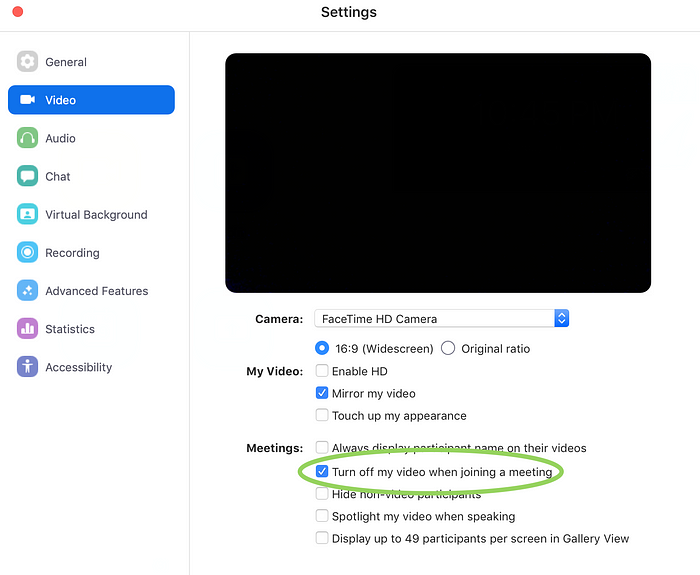
According to Zoom’s website, the software is used by a number of well-known enterprises including Trend Micro, Slack, Western Union, Uber and Nasdaq.
Briefly, Leitschuh said the vulnerability leverages Zoom’s ability to email or text anyone a click-to-join a meeting link. When the link is opened in a browser the Zoom client opens on their Mac. But, he said, it isn’t done in a secure way. If an attacker enables the “Participants: On” video toggle when setting up a meeting, it automatically turns on the camera of anyone joining the meeting. So if an attacker embeds a link in a website as part of a malicious ad or a phishing campaign a victim with the Zoom client will have their Mac’s camera unknowingly turned on.
Leitschuh believes Zoom shouldn’t allow a user to choose whether the camera is enabled or not by default. Zoom told him it believes users should have that option. It did say it’s thinking about adding a confirmation warning.
Zoom’s patch at this time prevents an attacker from turning on the user’s video camera, Leitschuh acknowledged. But an attacker can still force a victim to join a call if they visit a malicious site. That’s why he recommends disabling the ability for Zoom to turn on a Mac’s webcam in the Settings. That way the user has to turn on the camera for every meeting.
Ideally, he added, the localhost web server should be abandoned by Zoom.
One of the lessons from this discovery is that everything should have the least common privilege, said Lamar Bailey, senior director of security research at Tripwire. “If a system does not need access to the internet then it should be blocked and any unrequired services should be disabled. If you can airgap parts of the network, then do so. IoT devices should be segregated on different segments or vlans whenever possible. The more access a system or network has, the more susceptible it is to breach.”
