Messaging someone on LinkedIn has just become a little more… exciting, one might say, with the recent addition of voice messaging.
The networking platform announced the feature in a recent blog post, as a quicker and easier way to connect with your business contacts.
Typically associated with networking and cold calling a decade or so ago, the new voice chat feature may seem like a strange addition to the site, and critics have pounced accordingly, with TechCrunch calling it a “truly bizarre move” and CNN referring to it as a “totally not-at-all awkward feature.”
LinkedIn lists three key reasons it believes users would take advantage of voice messaging:
- It provides users with an easy way to leave messages using their mobile devices;
- Allows them to listen and respond at their convenience, and;
- Is a more natural way to express yourself.
“People speak about four times faster than they type, making voice messaging great for explaining longer or more complex ideas,” the blog post stated. Also, “speaking in your own voice allows you to build a more personal connection. It’s easier for your tone and personality to come through, which can sometimes get lost in translation in written communications.”
So how does it work?
To learn more about LinkedIn’s newest feature, we tested it out.
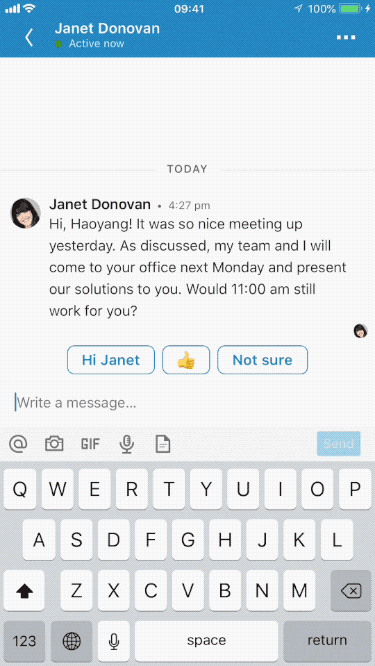
The voice feature is easily accessed through LinkedIn messages and is simple enough to use.
The user simply has to hold down the microphone button to record their message, which can be up to one minute long.
When first being used, it will ask the user whether they want to send the recording or cancel; the user then has the option to ‘not receive this message again’.
If the user chooses to not receive the notification, then once they let go of the recording button it will automatically send unless the user swipes away from the recording button while recording your voice.
On a social media site where one typically wants to appear more professional, one could see how this feature may cause a few mishaps if users make a mistake without cancelling and accidentally send something they shouldn’t have.
Overall the new feature seems easy enough to use, though personally speaking I’m not exactly sure when or how I would use, or which of my LinkedIn contacts I would send a voice message to, or for what purpose.
According to the blog post, LinkedIn’s new voice feature has already begun to roll out and will be available to all users within the next couple weeks on web and mobile LinkedIn app for iOS and Android.
It will be interesting to see how the social network’s 562 million users will utilize this new tool.
