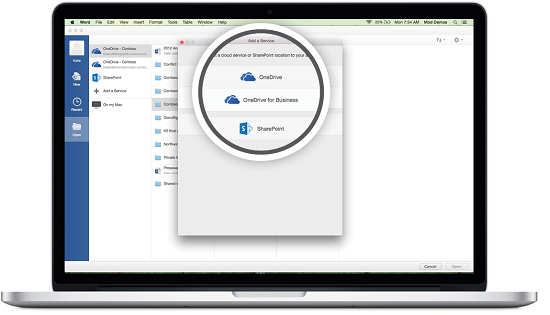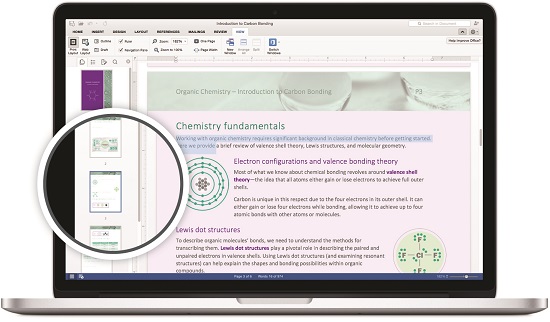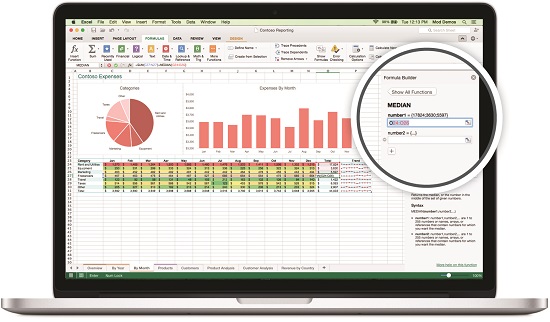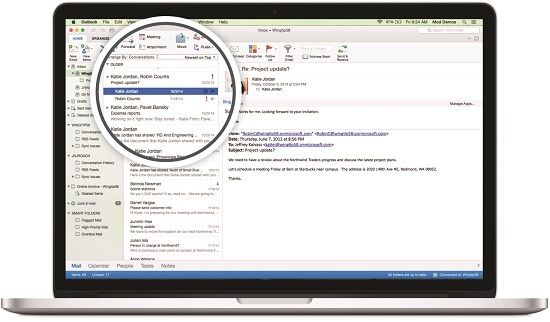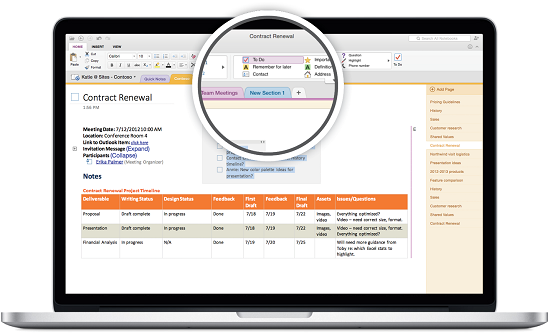Apple users are about to get some of the new features and functionality on their Mac that PC users have been enjoying in Microsoft’s Office 365 office productivity suite – plus a few special Mac-only features.
Microsoft is now offering the Office 2016 preview as a free download with no Office 365 subscription required. When the software is ready for launch, it will be available at no cost to existing Office 365 customers. Office 365 is Microsoft’s subscription model for its Office suite, which includes updates, a license for multiple devices and 1TB of OneDrive cloud storage.
“Similar to our recent announcements of universal Office apps for Windows 10 and Office for Android tablet, Office 2016 for Mac shares an unmistakably Office experience–but it is also thoughtfully designed to take advantage of the unique features of the Mac,” said Kirk Koenigsbauer, corporate vice-president for Microsoft’s Office 365 Client Apps and Services team, in a blog post. “The new apps offer full retina display support with thousands of retina-optimized graphics, full screen view for native immersive experiences, and even little Mac affordances like scroll bounce.”
Word, Excel, PowerPoint, OneNote and Outlook have all been update for Office 2016 for Mac, with a modernized user experience and an updated version of Office’s now ubiquitous feature ribbon, as well as a refreshed task pane and new themes and styles for those that like to work with templates.
Among the updates by product:
- Word has a new design tab for managing layout colours and fonts across a document, the navigation helps refine document structure and threaded comments allow for a more collaborative editing process.
- Excel features enhancements to charts and graphs, mew keyboard shortcuts and data entry features such as formula builder and autocomplete, and support for Excel 2013 for sharing of files between Mac and Windows. A new Analysis toolpack also offers a diverse array of common statistical functions.
- PowerPoint has a new presenter view that lets you see your notes, the next slide and a timer on your Mac while only projecting the presentation slide to the big screen.
- Outlook now features push mail support, an improved conversation view with threading and a beefier preview so you can decide if you really want or need to open that message.
- OneNote also features a user interface updated for the modern Mac.